Create New SSO ID Registration: The Rajasthan Single Sign On (SSO) portal is useful to take advantage of Rajasthan Govt Services. We have given complete details about SSO ID Kaise Banaye Online Registration in this page. Users can get information about How to reterive Forgot SSO ID or SSO ID Password here. So Visitors can check the full details regarding how to create SSO ID & its mandatory documents also.
SSO ID Kaise Banaye Online Registration
The Rajasthan SSO ID is launched to provide online service to citizens related to Rajasthan Govt Schemes. All the portals which are related to Govt Services and recruitment portals are clubbed together under one umbrella. Citizens can get services of 100 plus Govt Portals and also apply for the Rajasthan Govt Jobs with one SSO ID. After launching the SSO ID Portal online Govt has integrated this portal which all the Departments. Aspiring students who want to apply for Rajasthan Govt Jobs need to have SSO ID Portal. Now the visitors have questions, एसएसओ आईडी कैसे बनाये (SSI ID Online Registration). We have discussed Step by Step Process to create Rajasthan SSO ID Registration.

राजस्थान एसएसओ आइडी रेजिस्ट्रैशन
इच्छुक लाभार्थी जो राजस्थान सरकार की ऑनलाइन सेवाओं का लाभ लेने के लिए SSO ID Registration करना होगा। एसएसओ आईडी रेजिस्ट्रैशन करने के लिए एसएसओ पोर्टल पर तीन ऑप्शन उपलब्द है। राजस्थान एसएसओ आइडी रेजिस्ट्रैशन के लिए तीन इस प्रकार है –
- Citizen (आम नागरिकों के लिए)
- Udhyog (उद्योग के लिए)
- Government Employee (सरकारी कर्मचारियों के लिए)
नए SSO ID Registration के लिए इनमे से किसी भी ऑप्शन के साथ अपना रेजिस्ट्रैशन कर सकते है। एसएसओ आईडी रेजिस्ट्रैशन के लिए नए यूजर इस तरीके से कर सकते है।
Also Check– Rajasthan Panchayati Raj LDC Merit List
Heart Attack Symptoms Treatments हार्ट अटैक से बचने के उपाय
New SSO ID Registration as Citizen-एसएसओ आईडी कैसे बनाये
New user can do their New SSO ID Registration as Citizens with these options. Citizens can create a new SSO ID with any of this information. This option is mostly used, by providing any of these details you can Create New SSO ID.
- Jan Aadhaar Card Number (Only for Residents of Rajasthan)
- Bhamashah Card Number
- Facebook Account
- Google Account
SSO ID Kaise Banaye Online Registration- एसएसओ आईडी रेजिस्ट्रैशन
Step-1: First of all open the Official Rajasthan SSO Portal- https://sso.rajasthan.gov.in/.
- Now go to the Registration Section and Select the Citizen Option.
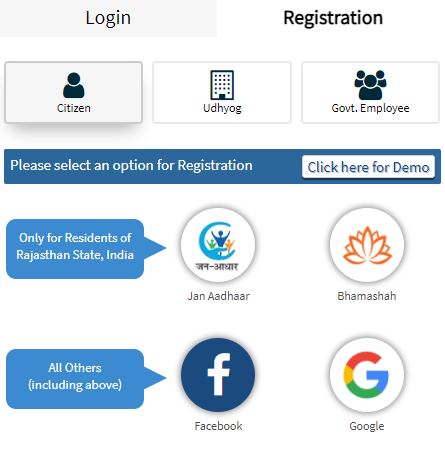
Step-2: Select any of the given options for SSO ID Registration which are-
- जन आधार कार्ड
- भामाशाह कार्ड
- फेस्बूक प्रोफाइल के साथ लॉगइन करे
- गूगल आइडी के साथ लॉगइन करे
Steps-3: After selecting any of the given options provide the asking details, Such as Jan Aadhaar Card Number, Bhamashah Card Number, Facebook Login Details, and Google Login Details.
- Now provide a working Mobile Number that is personal and not registered before, and verify with an OTP Number.
- But if you are registering as Industry Owner you can register with BRN (Business Registration Number).
- Registering as Govt Employee provides SIPF (State Insurance & Provident Fund Department) details.
Step-4: Provide further details to complete your profile on SSO Portal. Such as Name, Father’s Name, Permanent Address, and other details are needed to complete your SSO Profile.
Step-5: Finally, you have your SSO ID to use, you can now use SSO Portal by selecting any of the given services.
Login on SSO ID Portal
- Provide SSOID/Username and Password and Enter Captcha and log in.
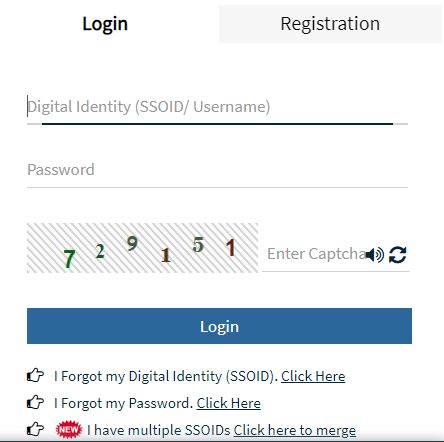
I Forgot my SSO ID
- Select an option followed during SSO ID Registration. Or
- To recover SSO ID you can send a SMS to 9223166166 (Type RJ SSO and send it to 9223166166 from your registered mobile.
- Note: To use this service, it is important that you should have logged-in to SSO portal at least once w.e.f. 07/09/2018 onwards.
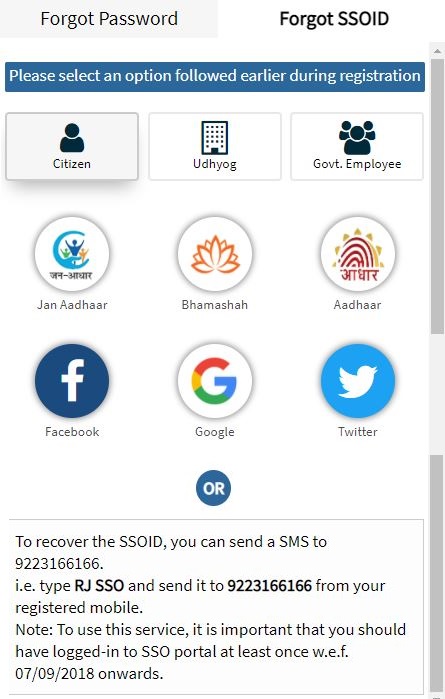
Forgot SSO ID Password
- Users can retrive their SSO ID Password with three options- Registered Mobile Number, Email (Personal), Aadhaar ID/VID. OR
- To recover/ reset the password, you can send a SMS to 9223166166. Type RJ SSO PASSWORD and send it to 9223166166 from your registered mobile.
- Note: To use this service, it is important that you should have logged-in to SSO portal at least once w.e.f. 07/09/2018 onwards.
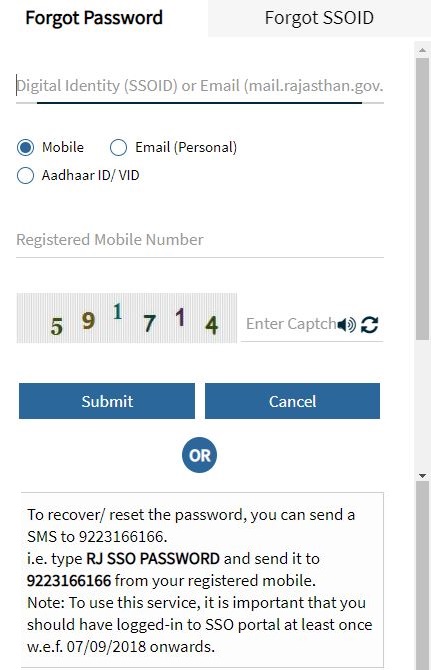
SSO ID Registration- Govt Services List
The Rajasthan Govt cluded together all the Govt Department Portals under one umbrella portal which known as SSO Portal. There are some useful portals list here which are commenly user by regular users.
Commenly users Services-
Visit Rajasthan SSO Portal-Official Site
- Recruitment Portal, Recruitment Stack 2, Employement
- Healt Portal, Business Portal, Digital Visitor Portal, E-learning Portal.
- Other Rajasthan Govt Portals.
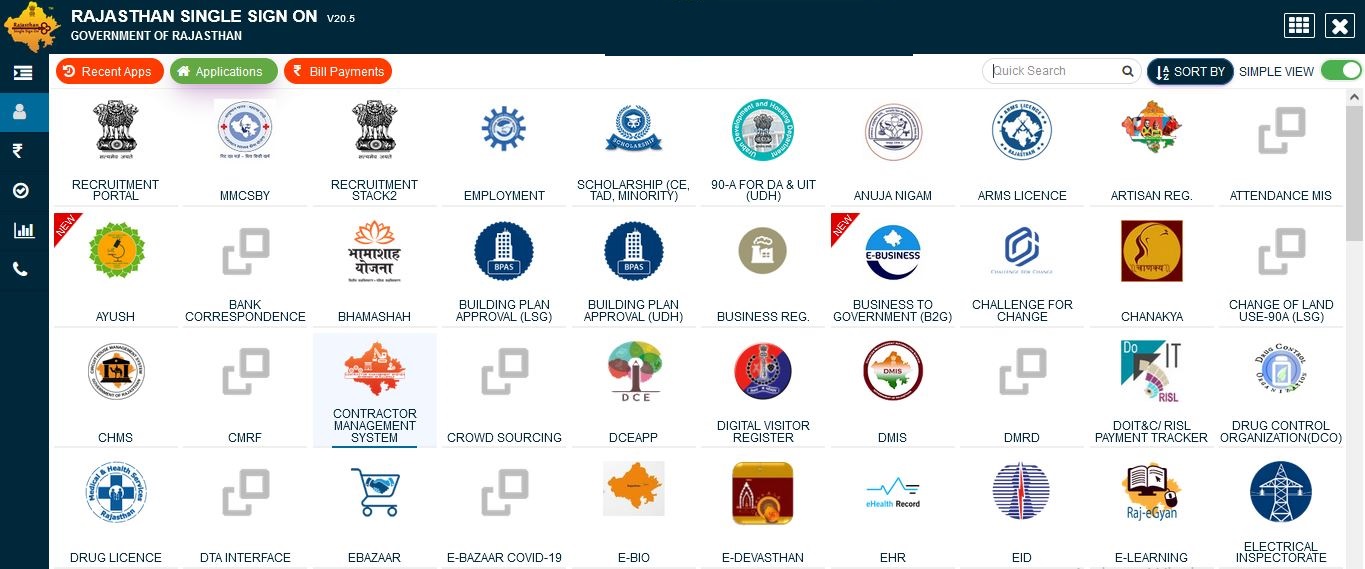
Note: If users have any queries can write to us, and also follow the official portal for more correct information about SSO ID Registration. We have discussed all the details about SSO ID Kaise Banaye Online Registration in above.